April 08, 2019
How CDW Services Can Support Your VMware Cloud on AWS Deployment
Combining virtualization and public cloud is a win-win for organizations, especially when assisted by CDW.

One of VMware’s big technology pushes of 2018 into 2019 has been around VMware Cloud on AWS (VMC). When the leader in virtualization collaborates with the leader in public cloud, some amazing things can happen. VMC has some great features and allows customers to move their VMware workloads into AWS easily and efficiently using the same VMware tools administrators have used for years. CDW has developed multiple service offerings to assist customers with their design, deployment and migration challenges. Our service offerings don’t stop there — CDW can also help maintain and update these new VMware Cloud on AWS infrastructures through our multiple managed offerings.
Technical Overview of VMware Cloud on AWS
VMC is a solution that allows customers to consume VMware clusters inside of the AWS infrastructure. vSphere is built on physical servers (not virtualized hardware), and it comes with a suite of built-in tools to help administer the new environment. To the consumer, VMC can be thought of as just another colocated data center containing VMware workloads, but with distinct advantages over a traditional data center deployment.
Under the Hood
VMC is a software-defined data center (SDDC) infrastructure that includes vSphere hosts, vCenter, NSX controllers and some various other services depending on the options deployed. VMC is built on Amazon EC2 I3 bare metal instances that leverage vCenter for administration, an easy transition for traditional engineers since the solution leverages VMware tools that administrators are already familiar with. VMC brings the power of true virtual elasticity to a cloud-based virtual infrastructure, allowing for easy and automated paths to expand and shrink the VMC SDDC as needed.
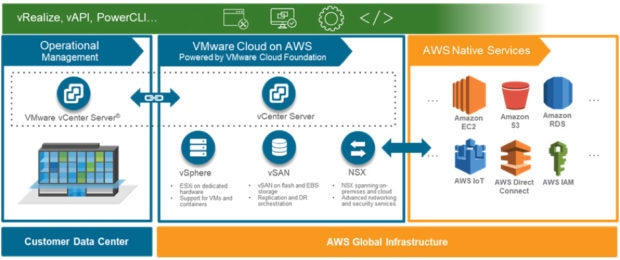
Click to enlarge Figure 1. VMware Cloud on AWS Infrastructure Layout SOURCE: VMware
As of today, VMC clusters can consist of 3-16 hosts per cluster and can also participate in stretched clusters (each side of the VMC cluster would reside in a separate AWS Availability Zone). Each bare-metal host has 512GB memory, 15.2TB raw NVMe storage, and dual 2.3GHz CPUs with 18 cores per socket (36 total cores), built off the Amazon EC2 I3 metal instance.
After deploying an SDDC and VMC cluster, it can be connected to an on-premises VMware data center for shared administration and migration of workloads. Using Hybrid Linked-Mode (via the new Cloud Gateway appliance) and Hybrid Cloud Extension (HCX), the on-premises and cloud SDDC environments can be accessed via a single pane of glass. Through the centralized management view, administrators can easily configure virtual machine migration and protection, not to mention the ability to stretch existing on-premises VLANs into VMC for true VM mobility.
Connectivity into the VMC SDDC can be handled over a variety of pathways:
- Public Internet VPN Access
- AWS Direct Connect
- L3 VPN (IPSec or BGP)
- NSX L2 VPN (if customer has deployed NSX on-premises)
- HCX Tunnel (for compute workloads)
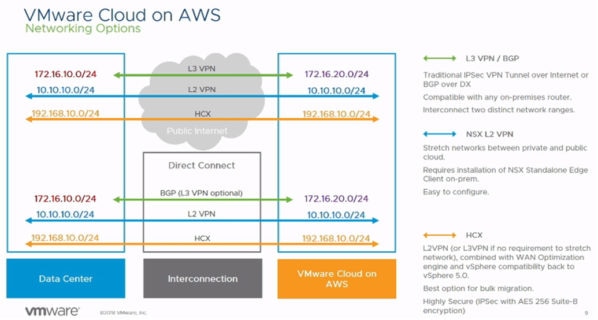
Click to enlarge Figure 2. VMC Connectivity Options SOURCE: VMware
Using HCX, administrators can easily extend their existing on-premises compute VLANs into the VMC infrastructure. This allows VMs to live in VMC while still being able to retain their original IP addresses. New VLANs can also be easily created within the SDDC for VMC compute networks too.
Once networks are built out, HCX can then be used for two distinct administration functions: VM migration and VM protection.
With VM migration, administrators can set up migration tasks to move VMs into VMC. These can be done via a few different methods:
- Bulk cold migrations
- VM is powered off for the migration
- Allows for multiple VMs to be transferred in parallel
- Good for nonessential workloads
- Bulk warm migrations
- VM data is transferred while VM is online; small cutover (reboot event) to finalize the transfer and bring the VM online in the VMC SDDC
- Allows for multiple VMs to be transferred in parallel
- Good for workloads that can sustain a small offline maintenance window
- vMotion
- Leverages vMotion to migrate VMs to the VMC SDDC live, with no downtime
- vMotion VMs are transferred one at a time
- Good for critical workloads that cannot have downtime
Additionally, HCX has a WAN optimization engine — VM migrations on steroids! In our testing, we saw an almost 75 percent improvement in transfer times when copying VMs using the WAN optimization engine.
VMC is also compatible with vSphere Content Libraries, allowing for easy replication of ISOs and VM templates into the SDDC. This can be done via published Content Libraries, or by using a Java CLI tool to automate the process of ISO and VM template transfer.
Solution Integration and Management
VMC is fully supported and integrated with other VMware solutions like NSX, vRealize and Site Recovery Manager. Because it is a real VMware data center/cluster, it is mostly treated in the same way an on-premises data center operates, with the exception of management responsibilities.
Because this is an Anything as a Service (XaaS) model, all of the infrastructure components in VMC are automatically maintained and administered by VMware. Customers don’t have to worry about monitoring, troubleshooting or updating the VMC SDDC vCenter, ESXi hosts or built-in appliances. Application VMs residing in the SDDC and the connectivity between sites are the only things the customer has to maintain.
Expansion of a VMC SDDC cluster takes only a few minutes to provision and integrate an additional host into the cluster. Everything is automated, so expanding is as simple as a couple of mouse clicks on the VMC console UI. Clusters can also be configured to grow/shrink as resources are needed and freed up — ensuring the environment remains sized appropriately as workload needs change.
Finally, VMC can fully communicate with native AWS services. This means your VMC infrastructure can be deployed in close proximity to other applications/services already running in AWS. This can have a significant cost savings, as most egress charges are mitigated for data between the VMC SDDC and the AWS objects. Proper design and configuration are critical to take advantage of these efficiencies. In addition to proximity to AWS services, VMC allows customers to choose from multiple AWS regions, meaning the VMC SDDC can also be geographically close to other customer on-premises architecture.
CDW Services for VMware Cloud on AWS
Our services team can help your business with all of your VMC deployment needs, no matter where you are in your journey. CDW offers services for the following scenarios:
- VMC proof of concepts
- VMC planning and design
- VMC implementation
- Data migration
VMware Cloud on AWS Design Workshop
When conducting design workshops, CDW Services team will meet with a customer and cover the following milestones:
- Technical overview of VMC
- Customer-focused use case discussions
- On-premises VMware environment analysis
- VMC-focused application dependency mapping
- Sizing and cost analysis exercises
- Migration action plans
VMware Cloud on AWS Deployment Services
When conducting deployment services, the CDW Services team will meet with a customer and cover the following milestones:
- Post-sales plan and design session
- Validate the design workshop deliverables and data if conducted
- Completion of all pre-project design documentation
- Verify AWS readiness for VMC and connectivity
- VMC SDDC deployment
- VMC organization creation and configuration
- SDDC creation
- Network and AWS firewall configuration
- VMC integration
- Configuration of Hybrid Linked Mode
- Configuration of HCX
- HCX operations pilot
- Pilot data migration
Other Service Integration
CDW Services provide a number of independent software vendors and other data center technology services in our portfolio, so we can layer VMC deployment with technologies like backup, AWS services, data center network services and even managed services.
But that’s not all. We are working on adding even more VMC services to our portfolio as VMware and AWS continue to add more features and functionality to the solution. Customers can be truly confident that CDW can help on a wide range of VMC scenarios, use cases and solutions.
In Summary
VMware Cloud on AWS is a great technology in that it allows customers to have their virtual infrastructure in the public cloud, but in a way that is familiar and integrates seamlessly with their on-premises VMware infrastructure. This makes the solution simple and powerful at the same time.

