Make Sense of Your Cloud Software
Download this Solution in Action to learn how software asset management can simplify your cloud Software as a Service environment.
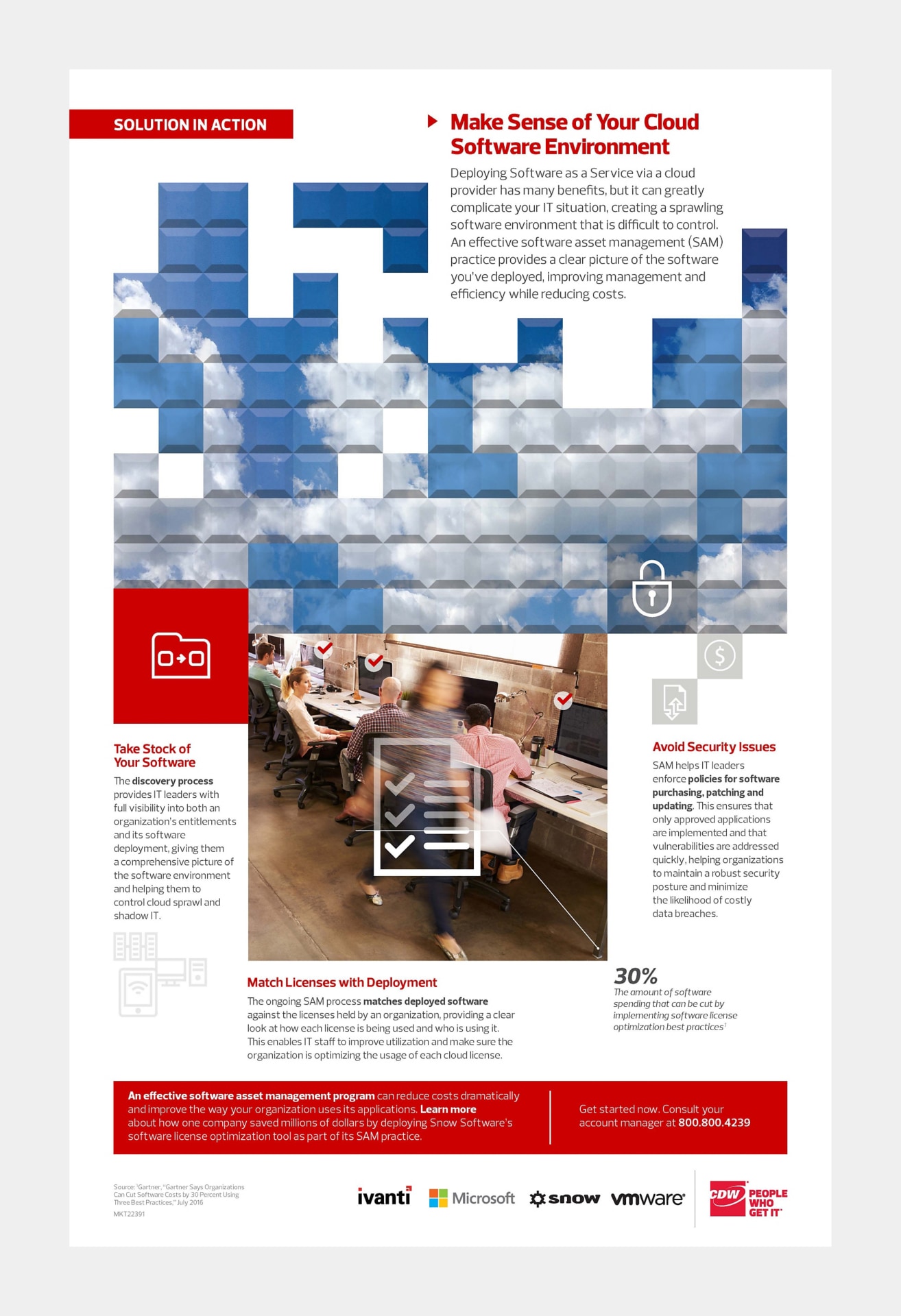
Cloud services have a remarkable effect on IT. Implementing Software as a Service simplifies deployment, eases budgeting issues and takes pressure off of IT staff. But to get the most out of your SaaS environment and reduce risks such as overspending and shadow IT, you must manage it effectively.
Create a clear picture of your software environment.
Effective software asset management helps IT leaders figure out what cloud services they’ve purchased and how best to use them.
Map each SaaS license to a user.
Cloud sprawl wastes valuable resources. Organizations can boost efficiency by getting the SaaS titles they’ve paid for in the hands of the users who need them.
Enhance your software security.
IT teams can’t secure software that they don’t know about. Effectively managing your SaaS environment helps to secure your organization’s valuable data.
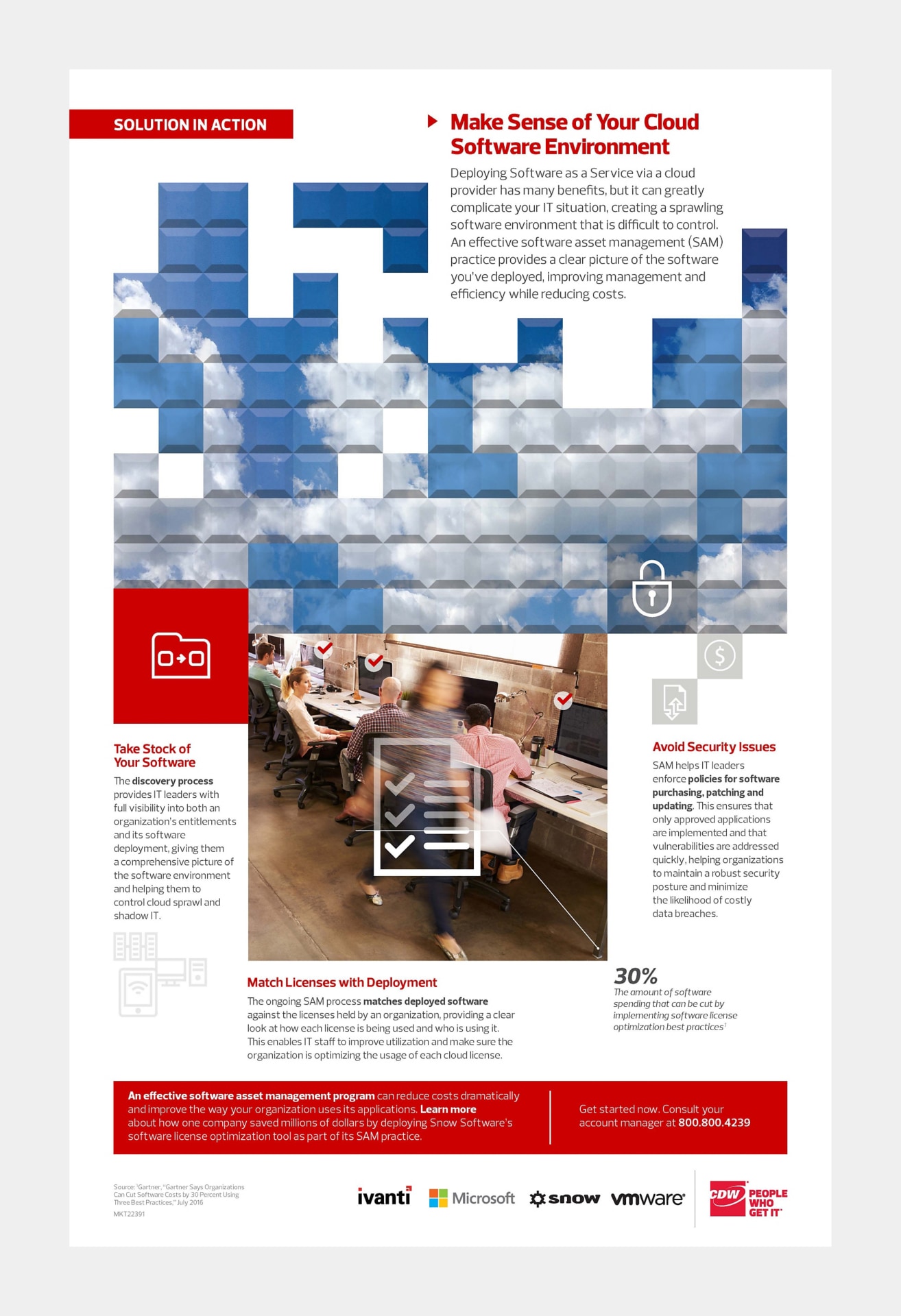
Cloud services have a remarkable effect on IT. Implementing Software as a Service simplifies deployment, eases budgeting issues and takes pressure off of IT staff. But to get the most out of your SaaS environment and reduce risks such as overspending and shadow IT, you must manage it effectively.
Create a clear picture of your software environment.
Effective software asset management helps IT leaders figure out what cloud services they’ve purchased and how best to use them.
Map each SaaS license to a user.
Cloud sprawl wastes valuable resources. Organizations can boost efficiency by getting the SaaS titles they’ve paid for in the hands of the users who need them.
Enhance your software security.
IT teams can’t secure software that they don’t know about. Effectively managing your SaaS environment helps to secure your organization’s valuable data.
Call 800.800.4239 to set up a consultation with a software asset management expert.
See How Taming Cloud Sprawl Can Help IT Teams Reduce Costs and Enhance Security
30%
The amount of software spending that can be cut by implementing software license optimization best practices
Source: Gartner, “Gartner Says Organizations Can Cut Software Costs by 30 Percent Using Three Best Practices,” July 2016
$381 billion
Predicted global spending on enterprise software in 2018
Source: Gartner, “Gartner Says Worldwide IT Spending Forecast to Grow 2.4 Percent in 2017,” July 2017
53%
The percentage of cloud users who consider optimizing cloud costs to be their top cloud initiative
Source: RightScale,” State of the Cloud Report,” February 2017
CDW: A SAM Partner That Gets IT
CDW’s software asset management experts orchestrate solutions that help organizations maintain a cloud environment that minimizes risk. Our solution architects specialize in determining the right solution to help you meet your needs.
MKT22391