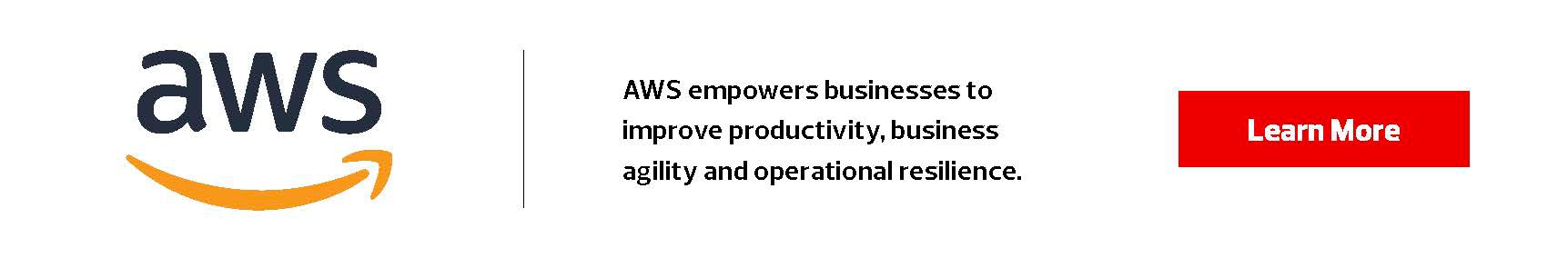March 30, 2021
Should You Add Containers to Your Virtual Machine Environment?
Software developers are leading a push to embrace containers’ speed and ease of use.

As organizations adopt microservices and cloud-native design to support software development, they’re starting to hear a more frequent request bubbling up from their developers: a desire to work in containers, rather than virtual machines (VMs).
For now, the container space continues to be in flux, particularly as virtualization and cloud vendors work to meet the expanding demand. But a growing number of organizations are incorporating the use of containers into their environments, even those that haven’t traditionally been consumers of this type of technology.
Learn how CDW can help you take advantage of containers and other agile development capabilities.
Containers may not be the right move right now for your organization, but it’s worth keeping an eye on them, because that could change in the near future. First, let’s look at the major differences between VMs and containers.
How Do Containers and VMs Differ?
Containers serve to isolate multiple processes in a shared OS kernel, whereas for VMs, a hypervisor manages multiple guest OSs. Containers are lightweight, portable and scalable — all factors that make them ideal for microservices and cloud-native applications that need to scale quickly or across multiple environments.
Containers do require monitoring from a security perspective, because they typically offer less isolation. In addition, it can be difficult to containerize applications if they haven’t been used before, or if an organization seeks to migrate an existing monolithic application. VMs make that type of onboarding easier, but there’s a trade-off. Subsequently, VMs may be less efficient and less scalable.
In addition, VMs are managed by a hypervisor, so an organization may expend a significant percentage of its resources just to manage its workloads. (It’s possible to manage containers with a hypervisor too.) Ultimately, it’s the ease of operations that often leads organizations to deploy containers on top of virtualization engines.
Use Cases for Containers vs. VMs
For new application development that prioritizes portability, scalability and maintainability, containerized applications running with a container engine are a great tactic. Cloud-native applications, microservices and applications requiring scalability and portability are all logical use cases.
Elsewhere, VMs may be the better route — for instance, for a monolithic application that won’t need rearchitecting in the future. Often, depending on the number of applications in play, an organization will reserve VMs for applications that will not be moving to microservices and deploy VMs and containers in tandem where the benefits of containerization make sense.
Factors Increasing Adoption of Containers
Traditionally, organizations that don’t develop software or handle advanced computing workloads haven’t had a compelling reason to use containers. What has started to change is that, now, many organizations are engaged in software development, to one degree or another.
As a result, more businesses have in-house development teams, and that’s who is making the push for containerization, in many cases. Containers’ speed, ease of use and accessibility make them ideal for rapid development cycles and frequent application updates.
Containers may not be part of your organization’s near-term strategy, but software is increasingly becoming an essential part of how organizations operate. Whether it’s differentiating yourself from the competition, fostering better communication and relationships with your customers or delivering the right marketing message at the right time, these business goals cannot be achieved without the right software.
This is where the innovation is happening, and this is where you should be looking to utilize the newer, cloud-native patterns and designs to help you accelerate your competitive edge.